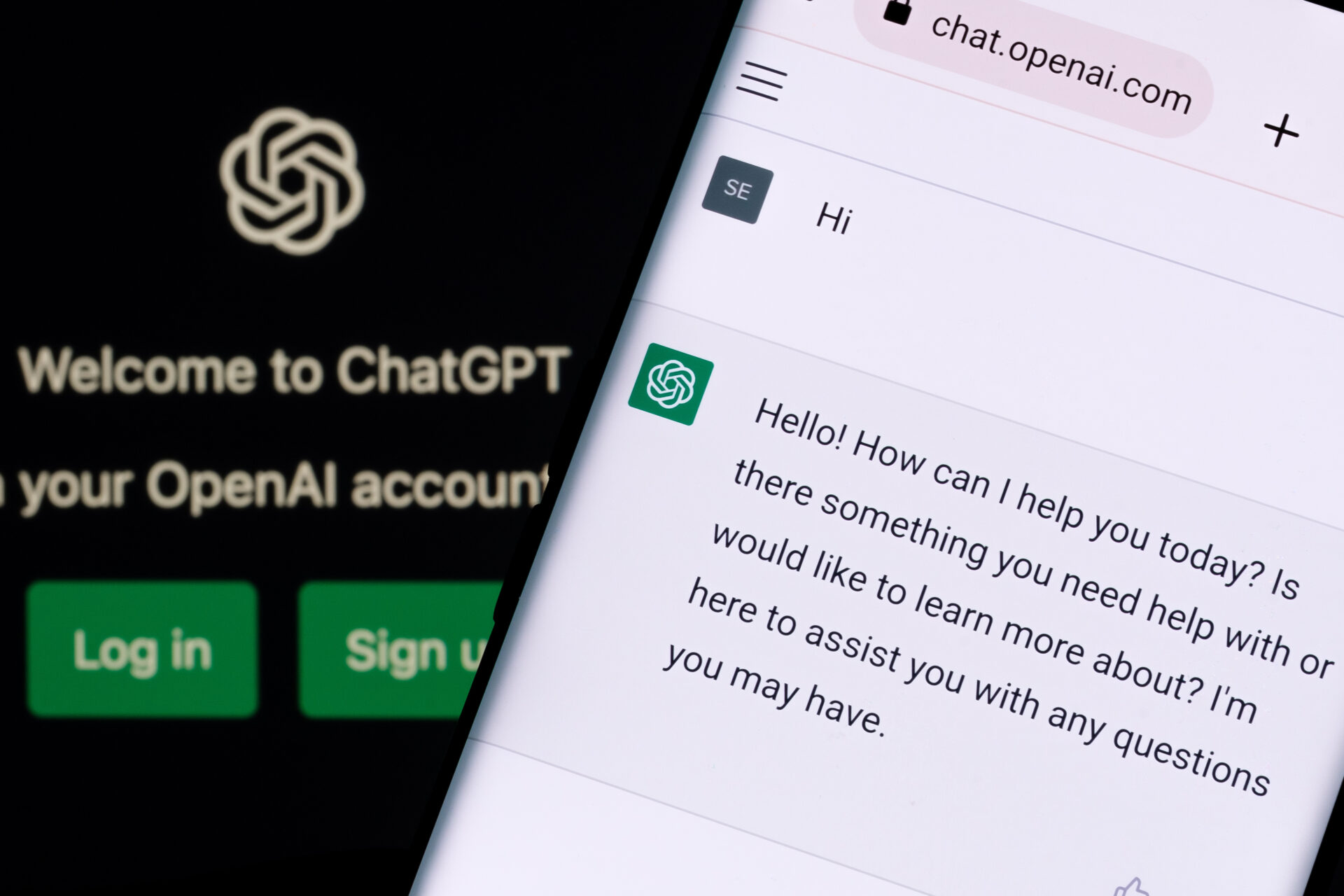Don’t Get Hooked! Secure Your WhatsApp Account Today
By: Javid Amin
WhatsApp, once a simple messaging app, has evolved into a global communication powerhouse. However, its popularity has made it a prime target for scammers. In this digital age, where scams are becoming increasingly sophisticated, it’s crucial to understand the threats and learn how to protect yourself.
The Growing Menace of WhatsApp Scams
Scammers have adapted their tactics to exploit the trust and convenience that WhatsApp offers. From impersonating loved ones to spreading fake news, they employ various methods to trick unsuspecting users. The following are some of the most common scams:
- Phishing: Scammers send messages containing malicious links or attachments, designed to steal personal information or infect devices with malware.
- Impersonation: They pose as friends, family members, or even government officials to gain trust and extract money or sensitive data.
- Fake Offers: Scammers offer incredible deals or prizes to lure users into clicking on fraudulent links or providing personal information.
- Investment Scams: They promote fake investment opportunities, promising high returns with minimal risk.
- Extortion Threats: Scammers threaten to expose personal information or harm loved ones unless a ransom is paid.
Essential Features to Protect Your WhatsApp Account
WhatsApp has implemented several security measures to combat these threats. By enabling the following features, you can significantly reduce your risk of falling victim to scams:
1. Two-Step Verification
Two-step verification adds an extra layer of security by requiring a PIN in addition to your phone’s biometric authentication. This makes it much harder for unauthorized individuals to access your account, even if they have your phone number.
- How to enable:
- Go to Settings > Account > Two-Step Verification.
- Create a 6-digit PIN and confirm it.
- Optionally, provide an email address for recovery purposes.
2. Block and Report Unknown Numbers
Be cautious of messages from unknown numbers. If you receive a suspicious message, block the sender immediately and report it to WhatsApp. This helps prevent further harassment and alerts WhatsApp to potential scams.
- How to block and report:
- Tap and hold the message.
- Select More > Block > Report.
3. Verify Business Accounts
When interacting with businesses on WhatsApp, always verify their authenticity. Look for the blue checkmark next to their name, indicating that they are a Meta Verified business. This ensures you’re dealing with a legitimate entity.
4. Silence Unknown Callers
To avoid unwanted calls from unknown numbers, enable the “Silence unknown callers” setting. This automatically mutes incoming calls from contacts not saved in your address book.
- How to enable:
- Go to Settings > Privacy > Calls.
- Turn on “Silence unknown callers.”
Additional Safety Tips
- Be cautious of unsolicited messages. If a message seems too good to be true, it probably is.
- Never share personal information with strangers. Avoid revealing sensitive details like your bank account numbers, passwords, or credit card information.
- Verify links before clicking. Hover over links to see their destination URL. If it looks suspicious, don’t click.
- Keep your WhatsApp app updated. Regular updates often include security patches to protect against vulnerabilities.
- Use strong passwords. Create unique and complex passwords for your WhatsApp account and avoid reusing them across different platforms.
- Be mindful of public Wi-Fi networks. Avoid using WhatsApp on public Wi-Fi, as it can be less secure.
By following these guidelines and utilizing WhatsApp’s security features, you can significantly reduce your risk of falling victim to scams. Stay informed about the latest scams and be vigilant in your online interactions. Remember, prevention is key in the battle against cybercrime.