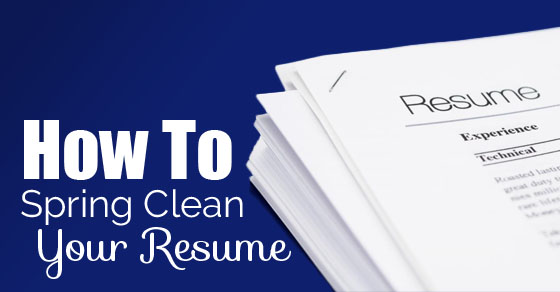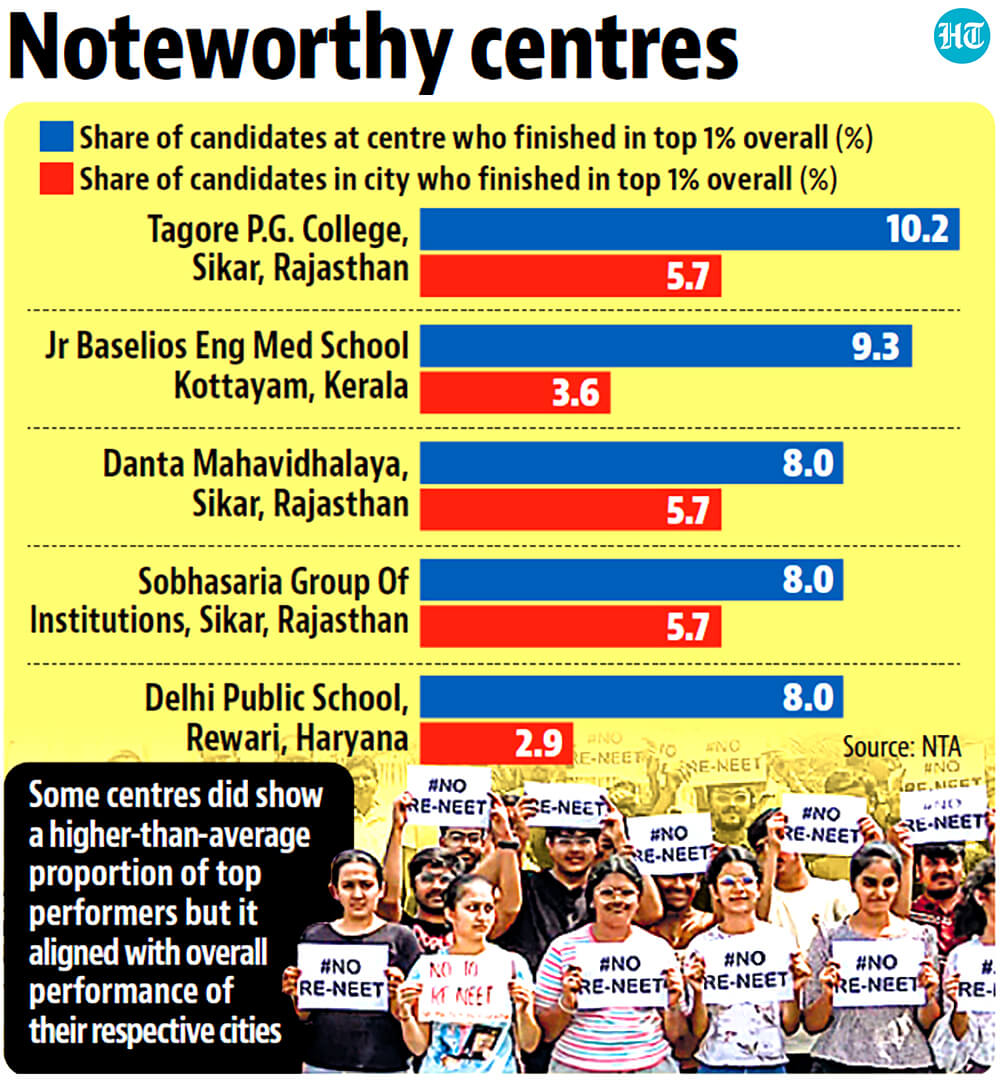Crafting a Winning Resume: What to Remove and What to Include for Success
By: Javid Amin
A resume is more than just a list of jobs—it’s your professional story. Crafting it to stand out means removing unnecessary clutter and focusing on what matters most to employers. Here’s a comprehensive guide to what to leave out and what to include, ensuring your resume not only gets noticed but also makes it past Applicant Tracking Systems (ATS).
Replace the Objective Statement with a Tailored Summary
Why to Remove It: The traditional “Objective Statement” often takes up valuable space without adding meaningful value. Employers care more about what you can bring to the table than your career aspirations.
What to Do Instead: Replace it with a concise Professional Summary that highlights your unique skills, experience, and career achievements tailored to the role you’re applying for.
- Example:
Dynamic marketing professional with 8+ years of experience in digital strategy and brand development. Proven track record in increasing engagement by 40% through innovative campaigns.
Eliminate Unnecessary Personal Information
Why to Remove It: Details like marital status, full address, age, or personal photos are outdated and irrelevant in most countries. Including these could even expose you to unintentional bias.
What to Do Instead: Focus on professional details—name, email, phone number, and LinkedIn profile. For global applications, include a location (city/state) but skip the full address.
Remove Outdated Work Experience
Why to Remove It: Employers are typically interested in the last 10-15 years of your career. Earlier roles may no longer be relevant to the position you’re seeking.
What to Do Instead: Highlight recent, relevant achievements. If an older role is critical to your application, include it under a “Key Achievements” section.
Streamline Skills to Focus on Relevance
Why to Remove Irrelevant Skills: Listing outdated or unrelated skills can dilute your resume’s focus. Employers care about specific proficiencies relevant to the role.
What to Do Instead: Tailor your Skills Section to include:
- Tools, software, or certifications in demand for your industry.
- Transferable skills like project management, communication, or leadership.
- Keywords from the job description to boost ATS compatibility.
Skip “References Available Upon Request”
Why to Remove It: This is an outdated practice. Employers assume you have references ready. Including this line wastes precious space.
What to Do Instead: Keep references on a separate document, ready to provide when requested.
Address Short-Term Jobs or Gaps Strategically
Why to Remove Them: Short stints can raise red flags unless explained well, while unexplained gaps can lead to assumptions.
What to Do Instead:
- For short-term roles, group them under a heading like “Freelance Experience” or “Contract Work.”
- Explain gaps briefly in your cover letter or interview, framing them positively (e.g., skill development, family commitments, or travel).
Remove Old Academic Information
Why to Remove It: Employers are less interested in your GPA or high school achievements as you progress in your career.
What to Do Instead:
- Include your degree(s), university, and year of graduation (if within the last 10 years).
- Mention coursework, honors, or projects only if directly relevant.
Make It ATS-Friendly
In the digital age, ATS plays a crucial role in screening resumes. Your resume should not only impress human recruiters but also align with ATS algorithms.
What is ATS?
ATS, or Applicant Tracking System, is software used by employers to filter and rank resumes based on keywords, formatting, and relevance.
How to Create an ATS-Friendly Resume
- Use Simple Formatting: Avoid complex designs, tables, and graphics. Use standard fonts like Arial or Times New Roman.
- Incorporate Keywords: Match keywords from the job description with your experience.
- Stick to Standard Headings: Use headings like “Work Experience,” “Skills,” and “Education” to ensure the ATS recognizes your sections.
- Save as a PDF or Word Document: Ensure your file format is compatible with ATS.
- Include a Skills Section: Highlight hard skills like software proficiency or certifications that match the job requirements.
Examples of ATS-Friendly Tools:
- Zety: Customizable templates optimized for ATS.
- Resume.io: Intuitive builder with ATS-friendly layouts.
- Jobscan: Scans your resume and matches it against job descriptions for ATS compatibility.
Craft a Modern, Impactful Resume
- Use Action Verbs: Start bullet points with action verbs like “Led,” “Implemented,” or “Increased.”
- Quantify Achievements: Use numbers to showcase impact, e.g., “Increased sales by 25% in six months.”
- Highlight Key Projects: Showcase specific projects to illustrate your expertise.
Additional Tips for a Winning Resume
- Keep your resume to one or two pages (based on experience).
- Use a consistent format with clean, professional fonts.
- Include relevant certifications or courses, especially if they match job requirements.