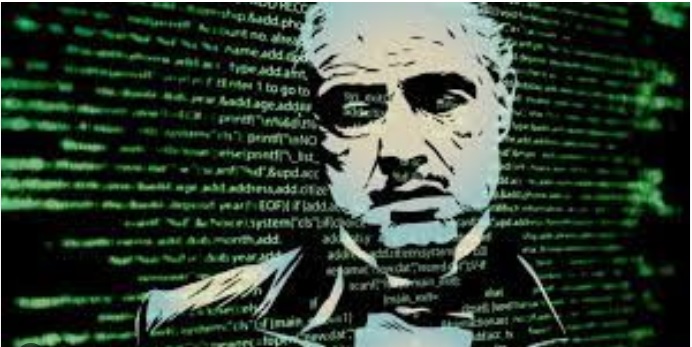How the Godfather Malware and Gmail ASP Hack Threaten Android Security Worldwide
By: Javid Amin | 25 June 2025
The Growing Shadow of Mobile Malware in a Hyperconnected World
As mobile devices become the epicenter of daily life—managing our finances, communications, identities, and more—they’ve also become prime targets for cybercriminals. Recent developments in Android malware and Gmail phishing have exposed critical vulnerabilities that even tech-savvy users might fall for.
At the center of this new cyber storm is an evolved variant of the ‘Godfather’ malware, which first emerged in 2021. Its updated version is not just more dangerous but also harder to detect. Meanwhile, a parallel threat has shaken Gmail users, where sophisticated phishing campaigns are targeting even the most cautious individuals. Together, these cyber threats form a two-pronged danger, especially for Android users who rely heavily on banking apps and Google services.
This article delves into the mechanics of these threats, their global and Indian implications, and practical steps users can take to stay protected.
The Return of the ‘Godfather’ – More Powerful and Deceptive Than Ever
The Godfather malware is no ordinary virus. Originally detected in 2021, it gained notoriety for mimicking the login screens of legitimate banking and cryptocurrency apps. But its new avatar goes far beyond imitation.
How It Works:
- The malware hides within a fake “host” application that seems harmless at first glance.
- Once installed, the host scans your device for real banking and financial apps.
- It then creates a virtual copy of your environment and downloads counterfeit versions of your financial apps.
- When you launch one of these apps, the malware silently reroutes you to its virtual copy while mirroring the real interface.
This is a digital doppelgänger strategy—your eyes see the authentic app, but behind the scenes, Godfather is watching everything: your password entries, PIN codes, OTPs, and sensitive messages.
It doesn’t stop there. The malware can:
- Remotely control your smartphone
- Initiate unauthorized financial transactions
- Bypass biometric security by working in the virtual environment
Why It’s Dangerous:
- It can fool even tech-savvy users
- Bypasses Android’s built-in protections
- Is virtually undetectable by many antivirus solutions
- Mimics hundreds of banking and e-wallet apps globally
Indian Context: Although currently impacting Turkish banks the most, India—with its burgeoning digital payment ecosystem and high Android usage—is highly vulnerable. With apps like Google Pay, PhonePe, Paytm, and banking apps widely used, the spread of Godfather in Indian cyberspace is not a question of if, but when.
How to Stay Safe from the Godfather Malware
Here are some preventive steps every Android user should take:
- Install Only from Trusted Sources
- Only download apps from the Google Play Store.
- Disable unknown app installations: Go to Settings > Apps > Special app access > Install unknown apps.
- Enable Google Play Protect
- This feature scans your device for harmful behavior. Keep it active.
- Keep Your Phone and Apps Updated
- Updates often include patches for known vulnerabilities.
- Review Installed Apps Regularly
- Remove apps you don’t use or don’t recognize.
- Avoid Clicking Suspicious Links
- Especially from SMS, emails, or social media ads.
- Use Multi-Factor Authentication (MFA)
- Even if your password is compromised, MFA adds a second layer of security.
- Install a Reputed Mobile Security App
- While not foolproof, apps from known vendors can detect many threats.
Gmail Under Siege – How Hackers Exploit ASPs to Breach Accounts
Google recently confirmed that a new wave of cyberattacks is targeting Gmail users. This is not a typical phishing scam. Instead, it’s a sophisticated, state-backed operation aimed at stealing access to Gmail accounts using outdated but still-active security features.
The Modus Operandi:
- Victims receive emails that appear to come from U.S. government agencies like the State Department.
- The emails contain legitimate-looking calendar invites and PDF attachments.
- Upon opening the PDF, users are asked to visit a genuine Google URL (https://account.google.com).
- There, users are instructed to generate an App-Specific Password (ASP).
- The hackers then ask the victim to send a screenshot of this ASP.
- Using this code, attackers can log into the account without needing further verification.
Why ASPs Are Vulnerable: App-Specific Passwords were originally designed for apps that don’t support modern authentication. But in 2024, they are rarely necessary. What makes this attack deadly is that ASPs bypass two-factor authentication, giving attackers a direct entry point.
Who Is Being Targeted? So far, these attacks seem aimed at journalists, diplomats, political figures, and activists. But cyber experts warn that the same techniques can be repurposed to target ordinary users and businesses.
How to Protect Your Gmail and Google Account Today
- Avoid Using App-Specific Passwords
- Google now advises against using ASPs unless absolutely essential.
- Never Share Passwords or Screenshots
- No legitimate service will ever ask for your ASP screenshot.
- Use OAuth-Based Login for Third-Party Apps
- Stick with “Sign in with Google” wherever possible.
- Turn On 2-Step Verification
- Use Google Prompt or a physical security key for better protection.
- Enroll in Google’s Advanced Protection Program
- Designed for users at high risk, like journalists or government employees.
- Regularly Review Account Access Logs
- Visit https://myaccount.google.com to check for unusual activity.
What India and the Global South Must Do to Stay Ahead of Cyber Threats
Developing countries, including India, face an uphill battle against sophisticated cybercrime. While digital penetration is increasing, awareness and infrastructure lag behind. Here’s what must be done:
Government Initiatives:
- Launch public campaigns focused on mobile and email hygiene
- Strengthen CERT-In’s reach to regional areas
- Mandate stricter app vetting processes for Indian app stores
Private Sector Role:
- Banks and fintech apps should enforce biometric/MFA logins
- Telecom operators must track and block known phishing SMS senders
- Google and other platforms should prioritize threat alerts in regional languages
User Responsibility:
- Practice digital skepticism
- Verify before you click
- Report suspicious activity
Bottom-Line: Stay Informed, Stay Protected
Cybersecurity is no longer a luxury or an IT department’s headache—it’s a personal and national priority. The return of the Godfather malware and the Gmail ASP phishing attacks prove that even the most trusted platforms can be leveraged against us.
But awareness is the first and most important line of defense. From enabling Play Protect to saying no to suspicious emails, your everyday habits define your security.
Stay sharp. Stay skeptical. And stay safe.