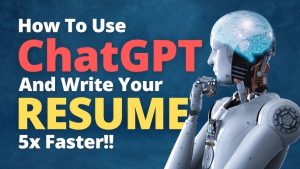Sneaky ‘Chameleon Trojan’ Targets Android Phones: Stay Safe with These Security Tips
The Elusive Shape-Shifter: Unmasking the Chameleon Trojan and Safeguarding Your Android
By: Javid Amin
A silent predator lurks amidst the familiar icons on your Android device – the Chameleon Trojan. This cunning malware, recently discovered by cybersecurity researchers, poses a chilling threat to the security of your phone and the sensitive data it holds.
Masquerading as Innocence:
What makes Chameleon so dangerous is its deceptive nature. Unlike its brute-force brethren, it doesn’t announce its presence with crashes or erratic behavior. Instead, it cleverly attaches itself to legitimate apps like Google Chrome, camouflaged within their code like a chameleon blending into its surroundings. This tactic shields it from suspicion, allowing it to operate stealthily in the background, invisible to even the most vigilant user.
Cracking the Code of Security:
The Chameleon’s nefarious purpose unfolds in stages. Its creators boast of its near-perfect invisibility, able to bypass Google Play Protect’s watchful eye and evade detection by most security software. On older Android versions, it exploits a loophole in the Accessibility service, gaining unauthorized access to your phone’s deepest secrets. For newer versions with stricter security, it resorts to a cunning trick: displaying a seemingly harmless HTML page with instructions to grant Accessibility access. This social engineering ploy manipulates unsuspecting users into becoming complicit in their own exploitation.
A Feast of Stolen Data:
Once activated, the Chameleon sheds its harmless disguise and emerges as a formidable predator. It devours any information it can get its digital claws on: on-screen content, captured gestures, even the sacred digits of your PIN, meticulously gleaned as you unlock your phone. With this treasure trove, it unlocks the vault of your device, granting itself access to the very heart of your digital life – banking passwords, login credentials, and more. It can even track your app usage, strategizing its attacks for moments when you’re least likely to notice.
Fortress Your Android:
Fear not, for knowledge is your shield against this digital villain. By following these essential steps, you can turn the tables on the Chameleon and keep your Android secure:
- Stick to the official market: Resist the temptation of tempting third-party app stores. Stick to the Google Play Store and its built-in security checks.
- Accessibility – Access Denied: Be wary of granting Accessibility access to unfamiliar apps. Remember, this service gives them deep control over your phone; only grant it to trusted tools.
- Scan and Sweep: Schedule regular security scans on your device with a reputable antivirus program. This proactive approach can sniff out Chameleon before it has a chance to wreak havoc.
- Protect, not just Play: Don’t underestimate the power of Google Play Protect. Keep it enabled and routinely update it to ensure you have the latest defense against evolving threats.
By adopting these habits, you can transform your Android from a potential hunting ground into a formidable fortress against the Chameleon and its ilk. Remember, vigilance is your strongest weapon. Stay informed, stay cautious, and never underestimate the cunning of digital predators like the Chameleon. With awareness and these simple steps, you can keep your Android secure and your private life your own.